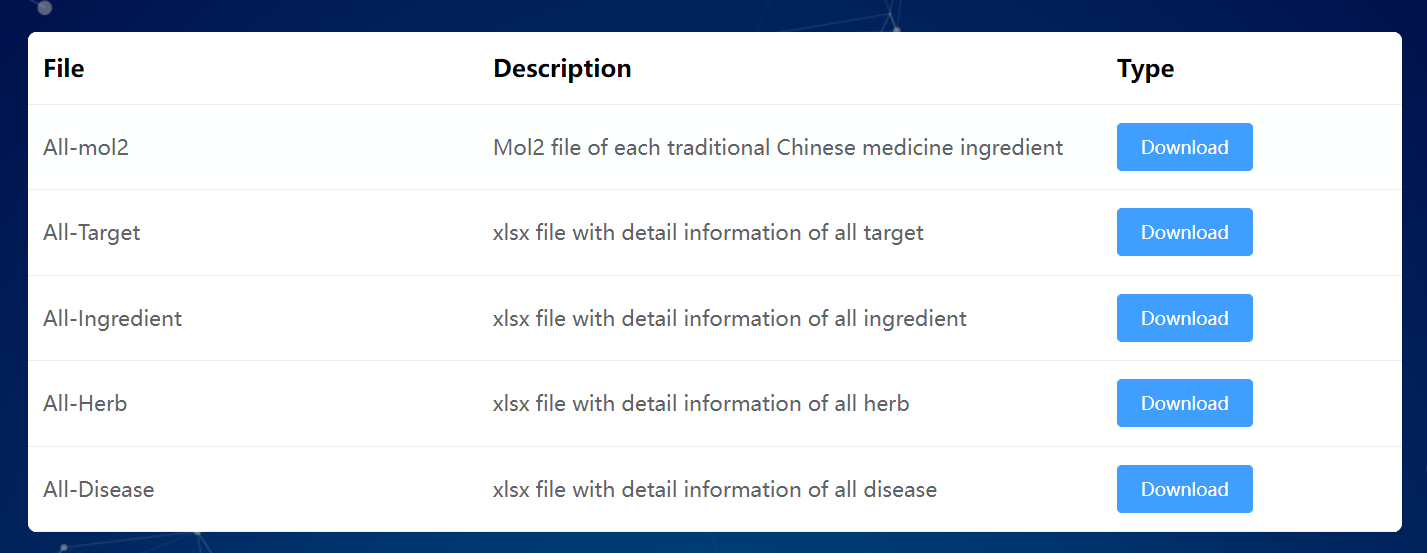1. Search
On the "Search" home page, users can search the four types of data provided by the database, including herbs, ingredients, targets, and diseases.Select the species first, then fill in the fields for the herb, ingredient, target, or disease you want to search for.Examples of keywords that are allowed to be searched are displayed in the search box.For example, if you are searching for an herb, such as "Turpentine Oil", you can enter the English name of the herb "Turpentine Oil" or the Chinese name "turpentine oil" in the search box to search.

2. Browse
In "Statistics" on the home page, users can browse by clicking on herbs, ingredients, targets, and diseases. There are 9,191 herbs, 61,965 components, 15,179 targets, and 32,529 diseases stored in TCMBank, which are queried, browsed, and downloaded by users. After clicking, it will jump to the corresponding page.

3. View the detail page for each category
3.1 Herbs
Users can go to the Herbs detail page by searching, browsing, or clicking a hyperlink to an item in the navigation bar. The detailed information on the Herbs page includes the statistical pie chart and detailed table of herbs.The statistical pie chart includes classification statistics for herb types, properties, and meridian tropism. Users can move the mouse cursor to the leaves of the pie chart to know the proportion of the part.After clicking, the table below is updated with the information for that category.For example, when the mouse cursor is clicked on the Cold fan blade in the Herb property, herbs with Cold properties such as "Prepared Tortoise plastron" appear in the table below.
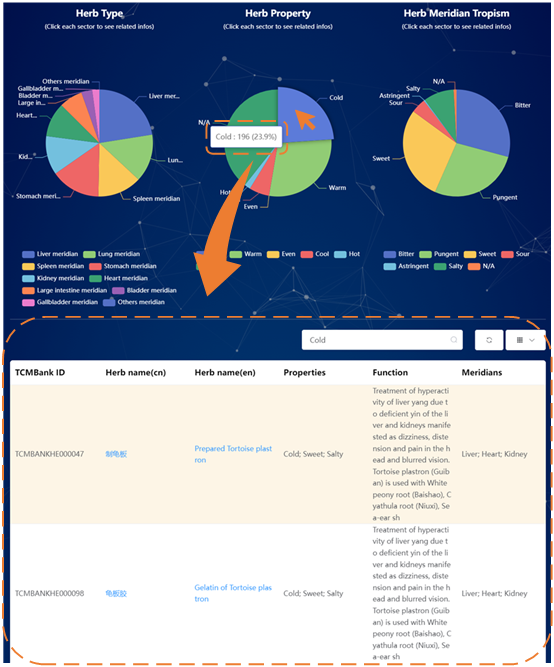
The upper right corner of the table includes the search box, refresh button, and options button. Click the options button to drop down to display Herb name (cn), Herb name(en), properties, functions, meridian tropism, herbLatin name, therapeuticclass (en), therapeuticclass (cn) and use part. Taking "Ganoderma lucidum" as an example, we enter "Ling Zhi"or"Ganoderma lucidum"and select all options, then all herbscontainingGanoderma lucidum and corresponding information are displayed.
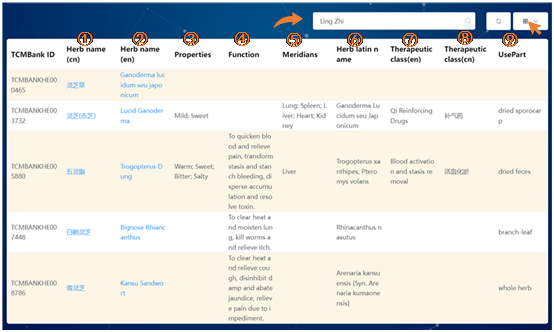
Explanation of the header:
①Herb name (cn): The Chinese name of the herb
②Herb name(en): The English name of the herb
③Properties:The property of the herb,including Warm; Sour; Punkery and so on.
④Function: The function description of the herb
⑤Meridian: Main and collateral channels, regarded as a network of passages, through which energy circulates and along which the acupuncture points are distributed.
⑥Herb Latin name:The Latin name of the herb
⑦Therapeutic class(en):Thetherapeutic properties of herbs in English
⑧Therapeutic class(cn):The therapeutic properties of herbs in Chinese
⑨UsePart: Indicate which part of the herb should be used
3.2 Ingredients
Users can go to the Ingredients detail page by searching, browsing, or clicking a hyperlink to an item in the navigation bar.The detailed information on the ingredients page includes statistical pie charts and detailed tables for ingredients.The statistical pie chart includes drug attributes related to ingredients and classification statistics related to ingredients.Users can move the mouse cursor to the leaves of the pie chart to know the proportion of the part. After clicking, the table below is updated with the information for that category.For example, when the mouse cursor is clicked on the Warm fan blade in the associated drug properties, "quercetagetin" and other ingredients with Warm drug properties appear in the table below.

The upper right corner of the table shows the search box, refresh key, and option key. Click the options key to drop down to display ingredients name, ingredients alias, molecular formula, molecular weight, molecular volume, AlogP, and polar surface area. Taking "liquiritin" as an example, we enter "liquiritin" and select all options, thenthe ingredients containing liquiritin are shown along with the corresponding information.
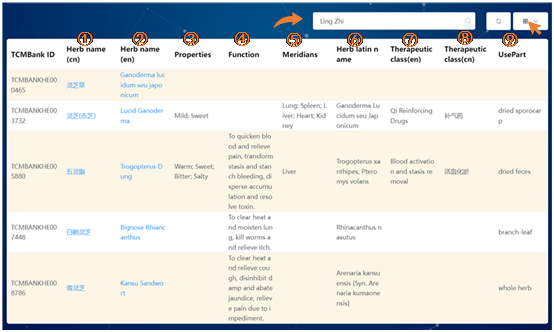
Explanation of the header:
①Ingredient name:The name of the ingredients.
②Ingredient alias: The alias of the ingredients.
③Molecular formula: The formula of the molecular ingredients.
④Molecular weight: The weight of the molecular ingredients.
⑤Molecular volume: The volumeof the molecular ingredients.
⑥ALogP: One of the methods for calculating the logP, ClogP, etc., is the logP (the ratio of the concentration of the compound in n-octanol and water).
⑦Molecular PolarSurface Area: The Polar Surface Area of the molecular.
On the ingredients page, users can also search by chemical structure.For example, users can draw a benzene ring in the frame to search, and find ingredients containing benzene ring structures such as "isoamylcyclohexane".In addition, users can also get molfile, molfile V3000, SMILES, JME string, and other information for other computing purposes.

3.3 Targets
Users can go to the Targets detail page by searching, browsing, or clicking a hyperlink to an item in the navigation bar.Details on the Targets page include a statistical pie chart and a table of details for Targets.The statistical pie chart includes genotype and target type classification statistics from the Therapeutic Target Database (TTD).The user can move the mouse cursor to the leaves of the pie chart to know the proportion of the part.After clicking, the table below is updated with the information for that category.For example, when the mouse cursor is clicked on the Clinical Trial target blade in "TTD target type", targets such as "GJA1" appear in the table below.
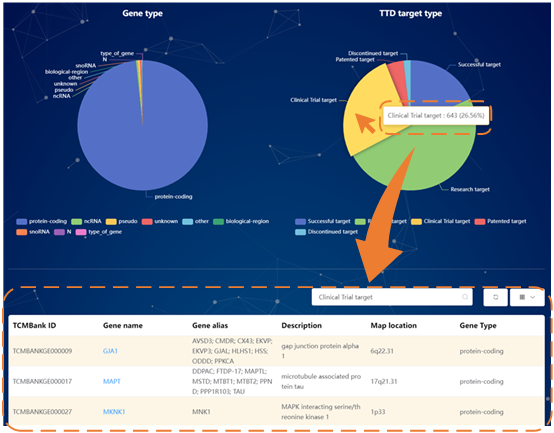
The upper right corner of the table displays the search box, refresh button, and options button. Click the options button to drop down, and the display includes gene name, gene alias, description, map location, and gene type. Taking "CXCR2" as an example,users can input "CXCR2" and select all options, then the target containing CXCR2 and corresponding information is displayed.
Explanation of the header:
①Gene name: the name of the Genes
②Gene alias: the alias of the Genes
③Description: Description of the target.
④Map location: The mapping location of the gene
⑤Gene Type: Categories of Genes
⑥TTD Gene Type: Categories in Therapeutic Target Database (TTD) database.

3.4 Diseases
Users can go to the Diseases detail page by searching, browsing, or clicking a hyperlink to an item in the navigation bar.Details on the diseases page include a statistical pie chart and a detailed table for diseases.The statistical pie chart includes classification statistics by disease type, Medical Subject Headings (MeSH) Name, and DO (surname) Name.Users can move the mouse cursor to the leaves of the pie chart to know the proportion of the part.After clicking, the table below is updated with the information for that category.For example, when the mouse cursor is clicked on the "Neoplasms"fan blade in the MeSH Name, diseases such as "Stomach Neoplasms" appear in the table below.。

The top right of the table displays the search box, refresh button, and options button.Click the options button to drop down to display the disease name, disease type, MeSH name, DO name, HPO name, and UMLS name.Taking "Convulsions" as an example, users can input "Convulsions" and select all options, and information containing Convulsions disease or related diseases is displayed.
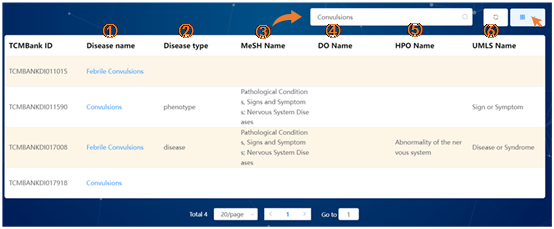
Explanation of the header:
①Diseases name:The name of the disease
②Diseases type: The Categories of the diseases
③MeSH name: Diseases name in the ‘Medical Subject Headings’ website
④DO name: Diseases name on the ‘Disease Ontology’ website
⑤HPO name: Diseases name in the ‘Human Phenotype Ontology’ website
⑥UMLS name: Diseases name in the ‘UMLS Semantic Network’ website
4. View the details page for each item
For each item in Herbs, Ingredients, Targets, and Diseases, users can query Basic Information, Relationship map, and other related categories in ETCM, HERB database.
For Herbs, the basic information includes TCMBank_ID, TCM_name, TCM_name_en, Herb_pinyin_name, Herb_latin_name, Function, Indication, and other information.
Taking "Turpentine Oil" as an example, the basic information query is as follows:

For Ingredients, the basic information includes TCMBank_ID, Ingredient Name, Ingredient Alias, Smiles, Molecular Formula, Molecular Weight, mol2_path, OB score, and other information.
Taking "saikosaponin a" as an example, the basic information query is as follows:
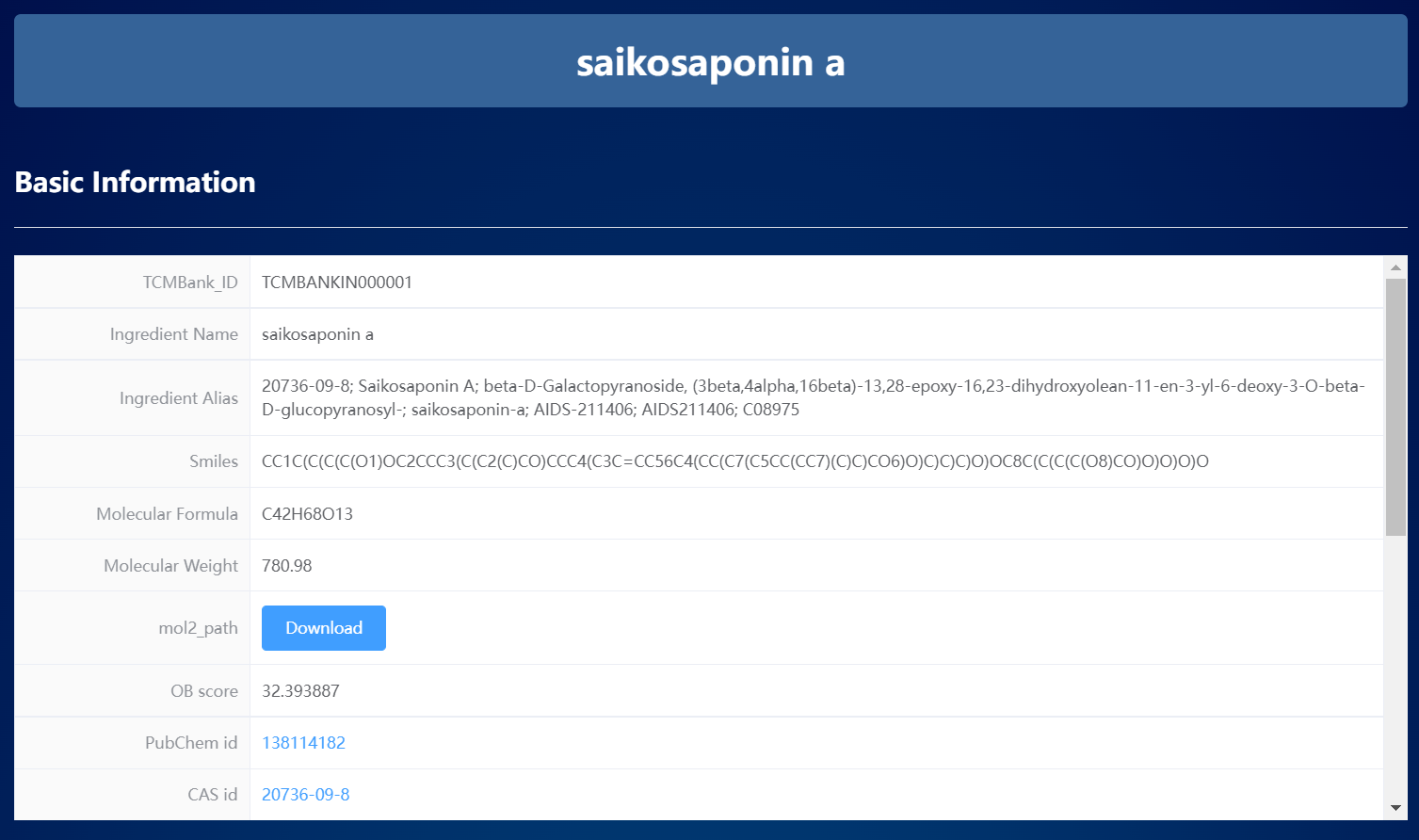
ForTargets, the basic information includes TCMBank ID, Gene Name, Gene alias, Description, Chromosome, and other information。
以“CXCR2”为例,基础信息查询得到如下:
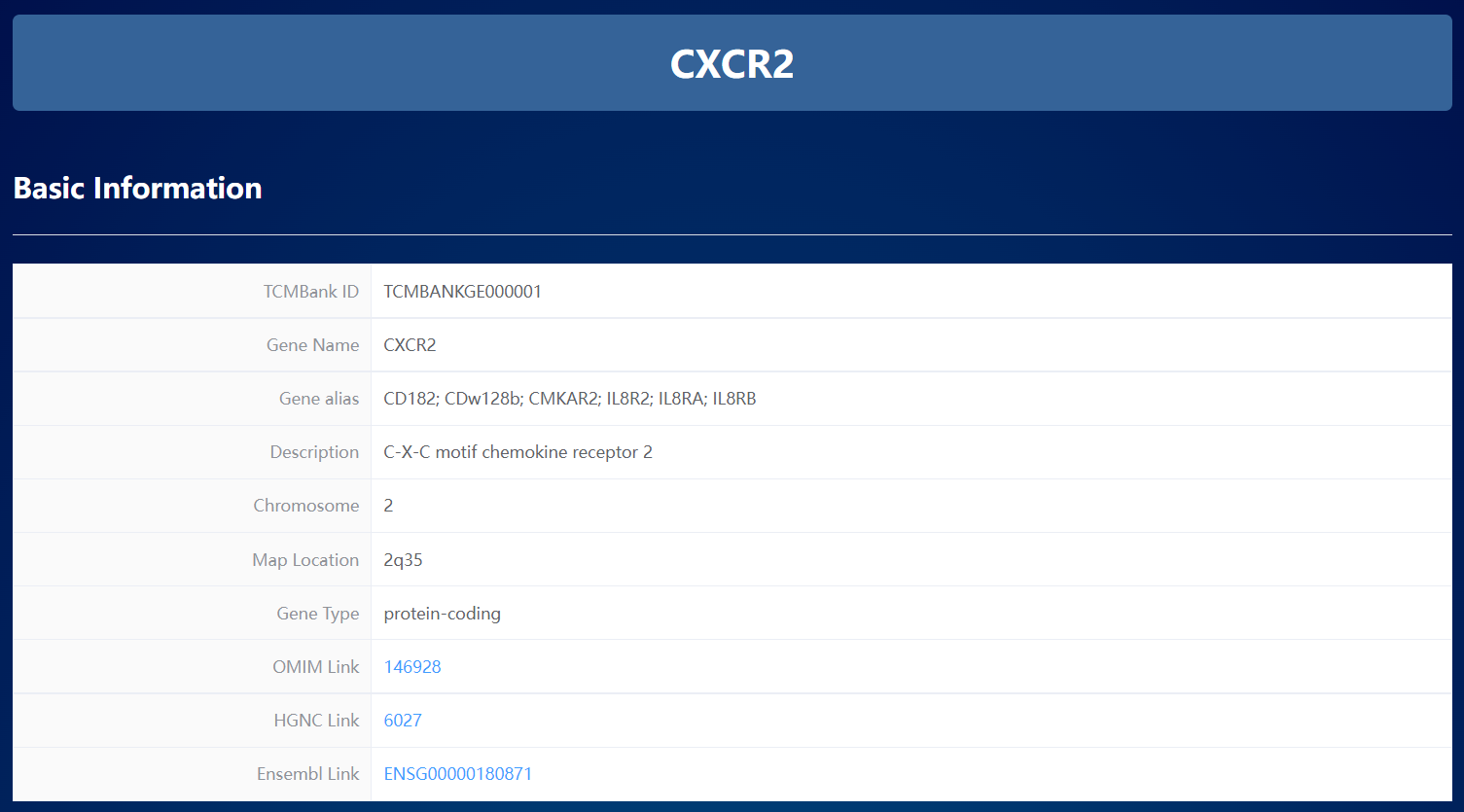
For Diseases, the basic information includes TCMBank ID, Disease Name, Disease Type, DisGeNET Link, MeSH Link, MeSH Name, DO Name, and other information.
Taking "Stomach Neoplasms" as an example, the basic information query is as follows:

Below the basic information, users can see the relationship between the query item and other herbs, ingredients, targets, and diseases.Take "Turpentine Oil" as an example, at the same time, you can place the mouse cursor in the "Turpentine Oil" bubble in the middle, and the items directly related to it can be displayed.There are "Show all", "intercept" and "reduction" in the upper right corner for corresponding operations.
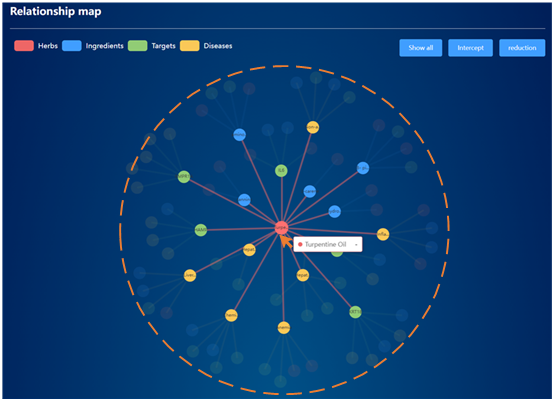
Below the relationshipmap are the ingredients, diseases, and genes associated with "Turpentine Oil" in the ETCM and HERB databases.



5. Application example
5.1Find healing herbs based on disease
Users can search for related drugs according to the disease. Please note that this query is used for academic purposes or drug delivery queries by TCM physicians. Users should not inquire and purchase herbal medicines without consulting a doctor! Taking "chronic pain" as an example, users can first select the disease category on the homepage and then fill in "chronic pain" in the box.

Through the relationship map, users can see that Chronic pain and the root of common htreewingnut are directly related.

At the same time, through the list of related herbs in the ETCM and HERB databases, users can see that the root of common htreewingnut is directly related:
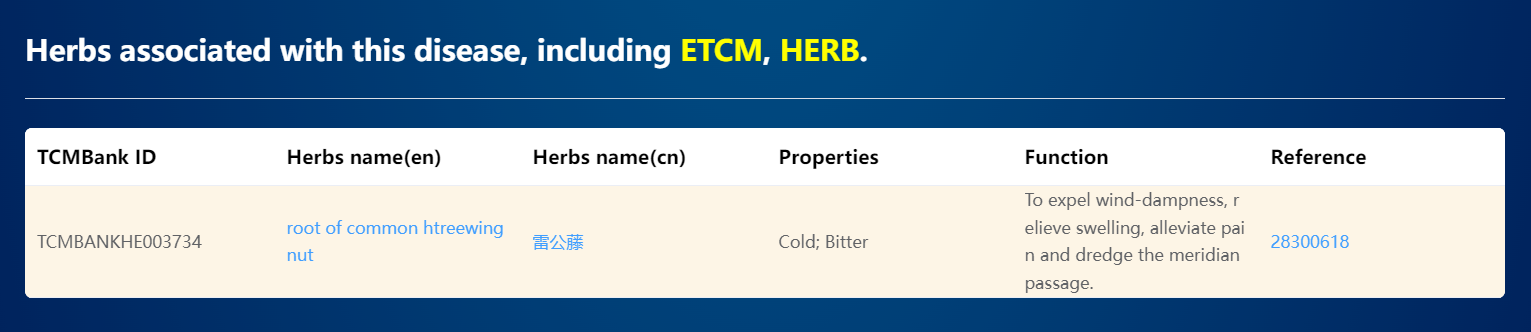
Therefore, by querying the database, users can find the targeted herb of Chronic pain, the root of common htreewingnut.Users can use it for reasonable purposes.
5.2 Drug Screening Using TCMBank ingredients
On the one hand, users can query diseases or certain targets. Taking the target "CXCR2" and the disease "Stomach Neoplasms" as examples, find the ingredients related to the target and the disease.This ingredient can be used as a reference for further in vitro and in vivo experiments.
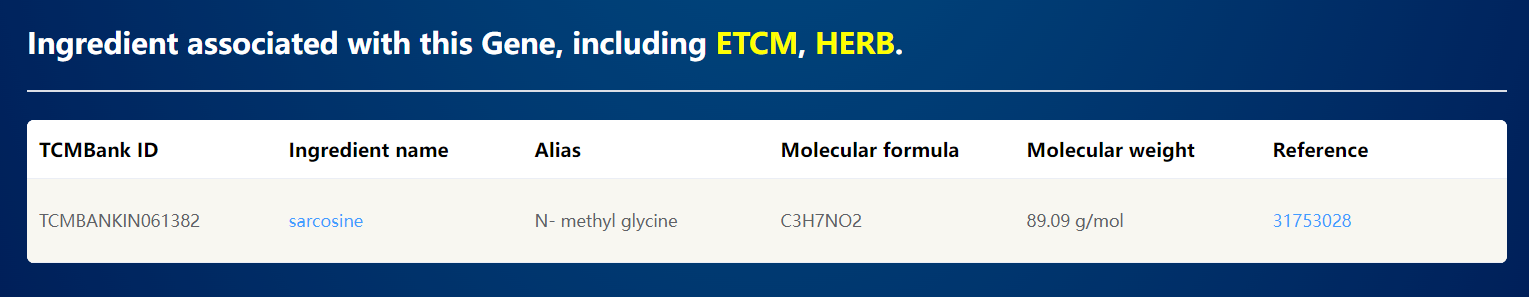
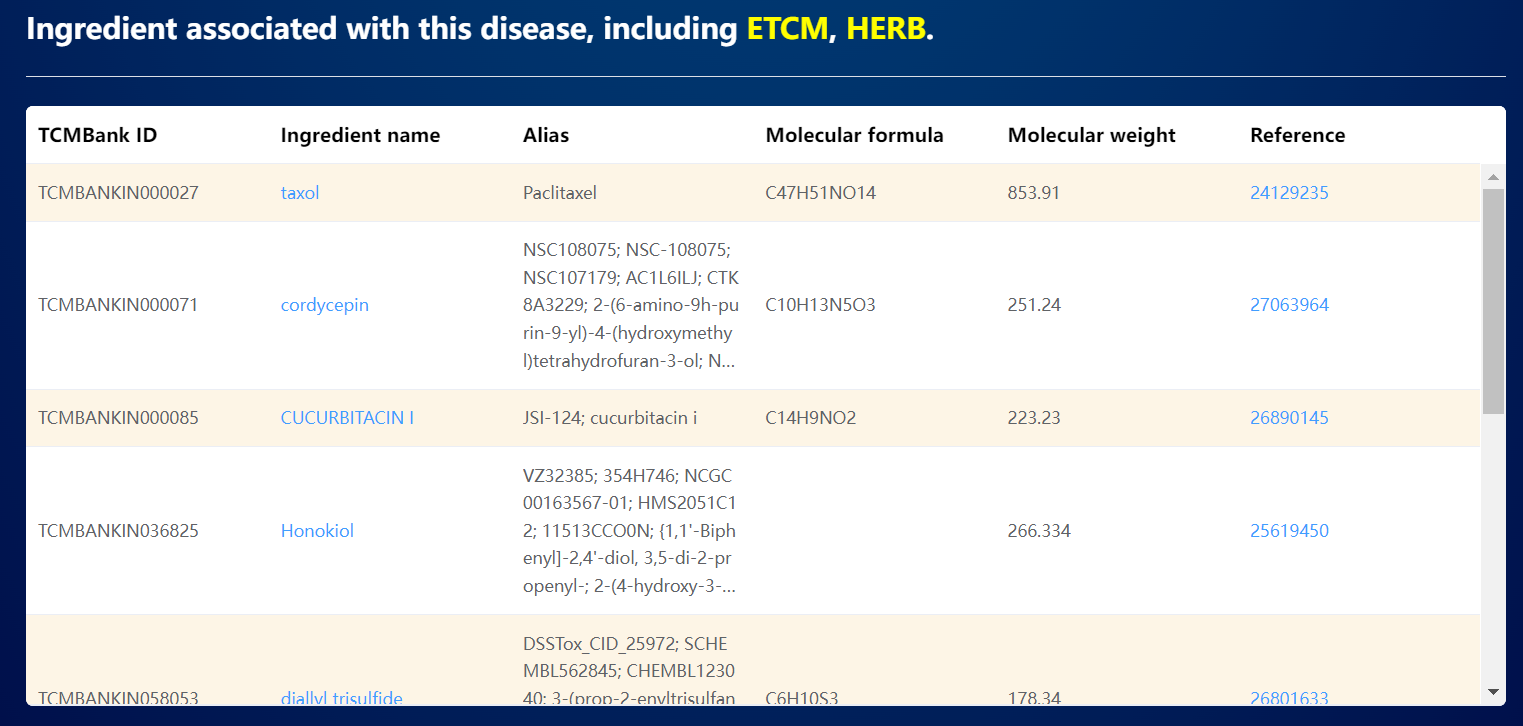
On the other hand, the scale of TCMBank is currently the largest database of TCM, containing 61,965 ingredients of TCM.After determining the drug target, users can download the Mol2 file of each tTCM ingredient on the download page.Users can apply them to docking with targets, drug-target interaction, and binding predictions for drug screening.
6. Download
Users can download all five files in TCMBank from the download page, including the Mol2 file of each TCM ingredient and xlsx file with detailed information of all herbs, ingredients,targets, and diseases.